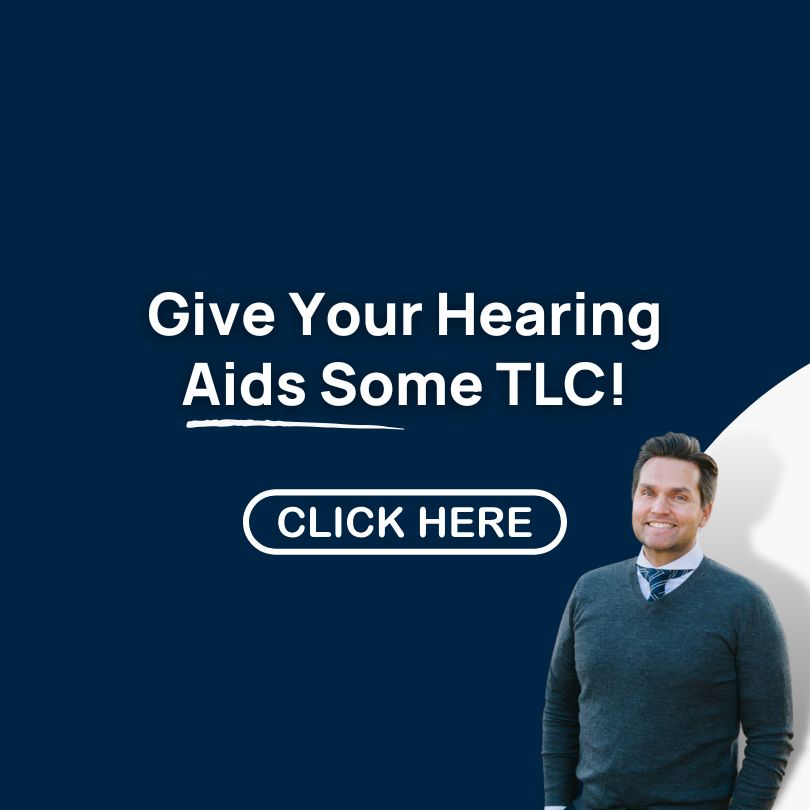Have you ever wondered why your hearing aids produce that pesky whistling sound? This high-pitched feedback can be frustrating, interfering with how you hear the world around you.
Recognizing the causes and implementing solutions can turn your experience around. With some quick fixes you can perform at home, you can take proactive steps to adjust your hearing aids as needed before seeking professional assistance with a hearing aid tune-up.
Common Causes of Hearing Aid Whistling
Before diving into fixes, it’s essential to understand why hearing aids might whistle. The whistling sound typically indicates that sound is escaping from your ear canal and bouncing back. This can occur due to:
- Improper Fit: Your hearing aid may not be snugly fitted, allowing sound to leak.
- Volume Issues: If the volume is too high, it might cause the device to feedback.
- Blockages: Accumulation of earwax can change the way sound is transmitted.
No matter what led to your hearing aids whistling, there are a few ways to adjust them at home before bringing them to us for a Hearing Aid Performance Tune-Up, where we can have a look “under the hood” and see what we can do to help.
Top Tips to Fix Hearing Aid Whistling
1. Clean Your Hearing Aids Regularly
Your hearing aids, like any technology, perform best when squeaky clean. Earwax and debris can block the receiver and alter how sound is managed, leading to muffled hearing, feedback, and whistling.
Take out your hearing aids and use a small brush to gently clear away any wax or debris from the openings. Moisture is another enemy of hearing aids, so ensure they are dry before reinserting them.
Cleaning regularly not only helps with whistling but also extends the device's lifespan and improves performance.
2. Turn Down the Volume
While it might seem counterintuitive, reducing the volume can sometimes eliminate feedback where sound echoes and your hearing aids pick up on the signal, sending it back and forth and leading to feedback.
Begin by lowering the volume slightly and see if the whistling lessens. Make small adjustments and take note of the settings where whistling is minimized while clarity is maintained. This simple change can prevent feedback without sacrificing your ability to hear.
3. Perform a Factory Reset
If cleaning and volume adjustments don’t help, a factory reset might be the next step. Please note that this will reset all custom settings, so it’s best reserved as a last option.
- Consult your manual: Each hearing aid model varies slightly; refer to yours for specific instructions on a factory reset.
- Back up settings if possible: Before resetting, ensure you save any custom settings or configurations.
- Perform the reset: Follow the steps indicated in your guide to restore factory settings.
Getting your hearing aids back to their original state can sometimes resolve persistent issues, but professional help is advised if the problem persists.
When to Seek Professional Help
If these home solutions don’t resolve the whistling, it might be time to book a hearing aid performance tune-up.
Here, your devices are fine-tuned to best fit what you need most; from a detailed review of your hearing aid experiences to making customized adjustments for your requirements, you can rest assured that a quick tune-up will address a majority of your hearing aid concerns.
Finding the root cause of persistent feedback can sometimes require professional tools and expertise, ensuring your hearing aids work perfectly for your unique needs. With us, you can rest easy knowing you’ll soon be back to hearing the life you love without interruption!
Questions or concerns holding you back? Request a callback to get in touch with our team, and we’ll get back to you as soon as we can.
Alternatively, you can find your closest clinic and give us a call directly at (801) 298-HEAR (4327).